
Have you ever dealt with incorrect data that was inconsistent or varied widely regarding how it was displayed? Inconsistencies in your data can create dirty data. Following data hygiene best practices and well-designed standards is vital to recording high-quality data.
At TrebleHook, the first prong of our hook is to Centralize Project Data. Most of our AEC customers have project data all over the place, whether it be in CRM, ERP, spreadsheets, project management, etc. So, ensuring that the data that goes into TrebleHook is correctly formatted and ready to consolidate is critical.
Our team works hard with our customers to make this a smooth transition, but it still takes energy and effort. We thought we would share some of our top tips on data hygiene to help you improve your current and future project data set.
Establish a Culture of Data Hygiene
“Establish a culture of data hygiene” was probably not a phrase on the top of your tongue or something you talk about in strategic planning. But, as our world increasingly relies on data, you must drive a culture of data hygiene in your business. If you’re lax about data management, you’ll have big problems and wasted time later when you need that data for important decisions.
Author and inspirational speaker Simon Sinek is well known for authoring many books about successful leadership within organizations. In Sinek’s book, “Start With Why,” he explains the importance of giving your organization a sense of purpose or “Why.” You can’t just tell your team how essential data hygiene is; you have to help them understand the “Why.”
Explaining the “Why” is especially true in larger firms where multiple departments and divisions rely on one another. It is everyone’s responsibility to do their part to help the greater cause. Once you establish the “Why,” you can start with the “How” and “What.”
You must start with clear data entry standards to gain internal adoption of good data hygiene. All your users who may enter or edit data should follow these standards. In addition, you should note that data hygiene is the responsibility of everybody, not just a single person.
Let’s deep dive into some best practices and tips around keeping good data hygiene within your firm.
No “ALL CAPS” or “no caps”
The potential for you to use data for customer-facing purposes means it should be formatted so that it doesn’t look like you’re SCREAMING at them. Additionally, you don’t want the data to come off as lazy either. Use proper case when entering data to ensure any communication to your customer is professional and precise. To do this, you want to avoid using “ALL CAPS” and “no caps” within your stored data.
For example, you wouldn’t have data containing the company name TrebleHook be “TREBLEHOOK” or “treblehook.” You want to identify how that specific company writes its name digitally. Ensuring a proper letter case at the point of entry will save you a lot of time from data cleansing hundreds or thousands of improperly formatted records.
Also, as you begin to leverage your project data for things like proposals, resumes, RFPs, emails, and more, it is critical that formatting is correct.
Don’t Use Abbreviations
There is a significant problem when using abbreviations when you create data: the inconsistencies of abbreviations. The issue is that not everybody within your business will use the same abbreviations. This inconsistency may lead to human error or duplicate records unintentionally. Let’s look at some areas that are prone to be abbreviated.
Address Data
There is one exception to the abbreviation rule, and that would be for addresses, specifically when entering states. You want to use two-letter state abbreviations or the entire state name spelled out. Essentially, don’t mix the two entry styles. Using a combination of the two will create issues downstream with reports and analysis.
People and Company Names
When entering company or people’s names, always use the full name. For instance, you would use “Do It Right Construction Company” rather than “Do It Right Construction Co.” Subtle variations will make it harder to avoid duplicate records in your database.
Use Account Site to Identify Different Locations
TrebleHook already has a field for the account site, but if you are using a system that doesn’t, we highly encourage you to add it if possible. The field functions as a secondary field that works with the name field to distinguish different locations, offices, or departments from each other when they may have the same name. For example:

Another Example could be:
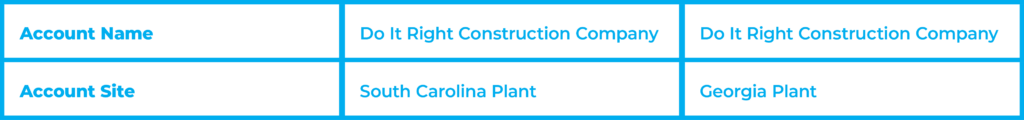
This feature will help users identify the correct record when dealing with organizations with multiple offices or departments needing a separate record.
Use the Account Hierarchy to Establish Relationships
Account hierarchy is another way to help users identify the correct account. There are multiple examples of organizations that have multiple locations or departments. Sometimes, you will also have organizations with subsidiaries or related companies with different names.
How do you let people know that they are related? Use the account hierarchy. By identifying a parent account, you are creating a relationship between two or more account records that will allow users to navigate between them quickly and easily.
Use Duplicate Rules
By now, it should be obvious why duplicates are an issue, but to ensure, here are a couple of examples.
Duplicates could create confusion if two different users look at two separate records, and without realizing it, they may miss important information that could help. Additionally, duplicates can also create waste if, for instance, you did a mailer to prospects. Having duplicates may mean you are sending multiple copies of something to the same person.
TrebleHook allows organizations to set up duplicate matching rules to identify duplicate records. Defining how users can identify duplicates will help in two ways. First, it will help prevent users from creating a duplicate in the first place by telling them that a record may already exist. Secondly, if a duplicate already exists, it gives you the ability to merge them to eliminate the duplication.
Here are some basic recommendations for managing duplicates:
- Accounts – For accounts, typically, it makes sense to compare addresses. If you have cases where multiple accounts may share an address, adding a phone number to the comparison would help.
- Contacts – The best way to identify contact duplicates is through email. It is typically a unique value that contacts wouldn’t share.
- Use reports to manage duplicates that you need to merge. You can create reports that will list out the duplicate alerts, allowing an individual to go in later and combine them.
If It Is Critical, Make It Required
If a data field is critical for the business, make it “required” when a user is creating or updating a record. For instance, if you need an email for each contact, make “email” a required field. By making specific fields required, users will not be able to save a record until the required field has information.
However, you don’t go overboard with the required fields. Too many required fields will result in users putting in unreliable or inaccurate placeholders to get through it and “check the box.” Make sure you only require the most critical information.

Create Validations
You can create validations to make sure data meets specific requirements. For example, if a field is only supposed to hold a number, you can create a validation to ensure text isn’t entered accidentally (and yes, there are times when you use a text field to hold a number). Validations ensure that users enter the “right” type of data into a field, eliminating opportunities for bad data to rear its ugly head.
Don’t Duplicate Data in Multiple Places
The best way to impede adoption is to have users enter data in more than one place. If there is a need to reference data in another type of record, use formulas instead to carry data to other related records.
For example, imagine you have an object like “Projects” where you assign a Project Manager, and you want to reference the phone number of that project manager. The correct way to handle this is to use a formula field to pull the phone number of the record of the project manager and display it on the project. The added benefit is updating the phone number if you change the project manager.
Correct Data Before Importing
The last tip applies when you may be looking at importing a large amount of data (such as from a spreadsheet). It is much easier to correct the data before importing than trying to fix it afterward. It may feel like extra work up front, but it will save you a ton of time over finding and updating information once it is in the system.
In summary, there are multiple steps you can take to ensure that you have good clean data. Making data hygiene processing the responsibility of everybody will help avoid bad data and help clean it up. The cleaner your data, the more use you can get out of it, and the more your users will want to use the system.
Are you an architecture, engineering, or construction firm looking to get your data management under control? We’ve got your back.

Recent Comments