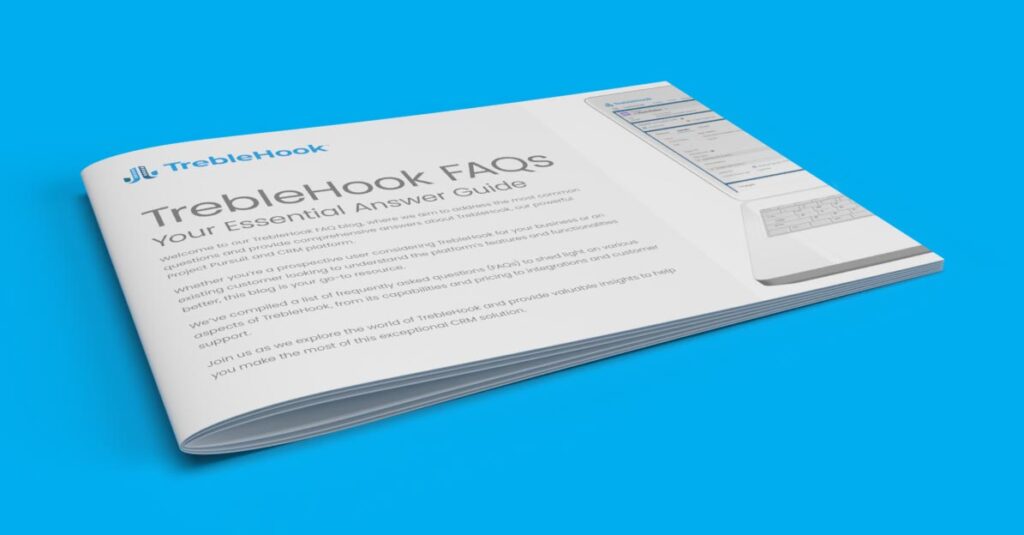Welcome to our TrebleHook FAQ blog, where we aim to address the most common questions and provide comprehensive answers about TrebleHook, our powerful Project Pursuit and CRM platform.
Whether you’re a prospective user considering TrebleHook for your business or an existing customer looking to understand the platform’s features and functionalities better, this blog is your go-to resource.
We’ve compiled a list of frequently asked questions (FAQs) to shed light on various aspects of TrebleHook, from its capabilities and pricing to integrations and customer support.
Join us as we explore the world of TrebleHook and provide valuable insights to help you make the most of this exceptional CRM solution.
Quick Links
What features does TrebleHook offer?
TrebleHook offers comprehensive features to enhance your project pursuit and customer relationship management. We provide in-depth demonstrations to show the full range of TrebleHook’s features tailored to your needs. Here are some key highlights of the capabilities:
- Built on Salesforce Platform: TrebleHook is built on the robust Salesforce platform. TrebleHook leverages Salesforce’s powerful engine, security measures, reporting, dashboarding features, workflows, and automation.
- Project-Centric CRM: TrebleHook is a project-centric CRM. It provides the tools to effectively manage your project’s lifecycle stages and track their progress. This includes project pursuit tracking, task management, and project-specific workflows.
- Marketing Capabilities: TrebleHook integrates with popular marketing automation platforms like HubSpot and Mailchimp. This integration lets you synchronize, leverage, and push project data into these platforms.
- Mobile App and Outlook Integration: Stay connected and productive on the go with our out-of-the-box mobile app. Access important information, update records, and collaborate with your team from anywhere. Our seamless Outlook integration allows you to streamline communication and sync data effortlessly.
- Contact and Account Tracking: TrebleHook enables you to manage your contacts and accounts efficiently. Keep detailed records of your interactions, track communication history, and easily access important contact information when needed.
Please note that the features mentioned here are just a glimpse of what TrebleHook offers. Schedule a demo with our team to explore the full range of features and experience their potential. We will provide a detailed walkthrough tailored to your specific requirements.
How is TrebleHook priced?
TrebleHook follows a pricing model that ensures flexibility and value for our customers. Here’s a breakdown of our pricing structure:
- User Licenses: Each user of TrebleHook must have a Full-Use or View-Only license. The Full-Use license provides complete access to all features and functionalities of TrebleHook. In contrast, the View-Only license offers read-only access for users needing to view and retrieve information from TrebleHook.
- One-Time Implementation Cost: We understand that successfully implementing a CRM system is crucial for your business. We charge a one-time implementation cost to ensure a smooth and tailored setup of TrebleHook based on your requirements. This cost includes initial configuration, data migration, system integration, and necessary training.
- Customer Success Plan (CSP) Hours: To provide ongoing support and assistance, we offer Customer Success Plan (CSP) hours. These hours are available in blocks of 10, 20, or 40, and you can purchase them at a discounted rate. Our dedicated customer success team can utilize these hours to provide guidance, conduct additional training sessions, assist with customization, or address any questions or concerns you may have.
Our goal is to offer a transparent and adjustable pricing system. It will match your business objectives and guarantee a successful CRM setup and continuous support.
What level of customer support can we expect from the TrebleHook team? Will we have a dedicated person for troubleshooting and/or implementation?
At TrebleHook, we are committed to providing exceptional customer support to ensure your success with our CRM platform. Here’s what you can expect in terms of customer support:
- Dedicated Technical Services Consultant (TSC): During the implementation phase, you will be assigned a dedicated TSC who will work closely with you. This TSC will guide you through the implementation process, assist with system configuration, and provide training to ensure a smooth transition to our CRM platform. Your dedicated TSC will be your primary point of contact throughout the implementation phase.
- Team-Based Support: We believe that support is a team effort. While your dedicated TSC will be your main contact, we have a collaborative support structure. If your TSC is unavailable due to vacation, personal time off, or any other reason, another qualified support team member will assist you promptly. This ensures that you receive continuous support and minimal disruption.
By providing you with a dedicated TSC for implementation and training and maintaining a team-based support approach, we strive to deliver reliable and consistent customer support. We aim to address your questions, troubleshoot any issues, and ensure a positive experience throughout your journey with TrebleHook.
Does TrebleHook offer integrations with other business tools (e.g., Deltek, Outlook, LinkedIn)?
Absolutely! Being built on the Salesforce platform provides us with extensive integration capabilities. We can seamlessly integrate with various business tools to enhance your CRM experience. Here are some examples of the integrations we offer:
- Deltek: If your business utilizes Deltek for project management or other purposes, we can integrate our CRM platform with Deltek to streamline data exchange, improve collaboration, and ensure a unified view of your projects and customer information.
- Outlook: We offer seamless integration with Microsoft Outlook, one of the most popular email and calendar management tools. This integration allows you to synchronize your email communications, calendar events, and contacts between Outlook and our CRM platform, enabling efficient communication and easy access to customer information.
- LinkedIn: Our CRM platform can integrate with LinkedIn, the leading professional networking platform. This integration allows you to enrich your customer profiles with LinkedIn data, gather insights on your contacts, and leverage social selling strategies to build stronger relationships with prospects and customers.
Moreover, as part of the Salesforce ecosystem, we have access to the extensive Salesforce AppExchange. The AppExchange is a marketplace of thousands of pre-built applications and integrations that can extend the functionality of our CRM platform. Whether you need integration with specific accounting software, marketing automation tools, customer support systems, or any other business tool, there’s a high chance that we can integrate with it or find a suitable solution from the vast options available on AppExchange.
How does the TrebleHook platform handle data security and privacy?
At TrebleHook, we prioritize the security and privacy of your data. Our CRM platform is built on the trusted Salesforce platform, which has a strong reputation for robust data security measures. We adhere to industry best practices and leverage the security features provided by Salesforce to ensure your data’s confidentiality, integrity, and availability.
Here are some key aspects of how our CRM platform handles data security and privacy:
- Salesforce Security Measures: As we are built on the Salesforce platform, we inherit the underlying security infrastructure and measures provided by Salesforce. Salesforce has a comprehensive approach to data security, including physical security, network security, access controls, encryption, and regular security audits. Refer to the Salesforce Security Overview for detailed information about their security practices.
- Data Encryption: Our CRM platform employs encryption techniques to safeguard your data. This includes encryption of data at rest and data in transit. Encryption helps protect your data from unauthorized access and ensures that it remains confidential and secure.
- User Access Controls: We provide robust user access controls within our CRM platform. You can define user roles and permissions, granting appropriate access to different users based on their roles and responsibilities. This helps ensure that only authorized individuals can view and modify sensitive data.
- Compliance with Data Protection Regulations: We comply with relevant data protection regulations, such as GDPR (General Data Protection Regulation) and CCPA (California Consumer Privacy Act). These regulations outline the rights of individuals regarding their personal data and set requirements for data processing, privacy, and security. By adhering to these regulations, we prioritize the privacy and protection of your data.
- Data Backup and Disaster Recovery: TrebleHook incorporates regular data backups and implements disaster recovery measures. This helps protect against data loss and ensures the availability of your data even in the event of an unforeseen incident or system failure.
We are committed to providing a secure and reliable CRM platform. By leveraging the advanced security features of the Salesforce platform and adhering to industry best practices, we strive to maintain the confidentiality and integrity of your data, providing you with peace of mind regarding data security and privacy.
How does TrebleHook’s support for parent/child relationships benefit businesses with multiple divisions or subsidiaries?
TrebleHook supports the concept of parent/child relationships, where you can establish a hierarchical structure of accounts. This means you can have a main or parent account and, under it, create as many child accounts as needed to represent your program management and DMS businesses. Depending on your organizational structure, these child accounts can be treated as separate entities, such as subsidiaries or branches.
Utilizing the parent/child relationship functionality in TrebleHook allows you to effectively manage and track the distinct activities, contacts, and workflows related to each business segment within a unified CRM environment. This enables efficient organization and seamless collaboration across your different business units.
Our CRM platform is designed to be flexible and customizable, allowing you to tailor it to your unique business requirements. Whether configuring account structures, customizing data fields, or adapting workflows, TrebleHook provides the tools and capabilities to align the CRM system with your specific needs.
What training and resources are available to help us learn how to use TrebleHook?
At TrebleHook, we understand the importance of providing comprehensive training and resources to ensure your success with our CRM platform. Here’s an overview of the training and resources available:
- Implementation Training: As part of the implementation process, we provide four hours of dedicated training to familiarize you with the features and functionalities of our CRM platform. This training is tailored to your business needs and ensures you have a solid foundation to use TrebleHook effectively.
- Office Hours for Training: We reserve designated “office hours” blocks for you over the first month of training. These blocks allow you to schedule additional training sessions or seek guidance from our expert team. During these sessions, you can address specific questions, dive deeper into certain features, or receive further assistance to enhance your understanding and proficiency with the CRM platform.
- Salesforce Training and Resources: TrebleHook is built on the Salesforce platform, which offers an extensive range of online training and resources. Salesforce provides many training materials, including documentation, tutorials, webinars, and e-learning modules. These resources can help you explore advanced features, learn best practices, and better understand the Salesforce ecosystem.
- Knowledge Base and How-to Literature: TrebleHook has a dedicated “Knowledge Base” object/tab within the CRM platform. We are actively building out a comprehensive collection of videos and how-to literature that will be accessible in the Knowledge Base. These resources will serve as a valuable reference for self-paced learning, providing step-by-step instructions, tips, and best practices for using the different features of TrebleHook.
We aim to empower you with the knowledge and resources to utilize our CRM platform effectively. By combining implementation training, office hours for personalized guidance, access to Salesforce training, and our own growing Knowledge Base, we provide a holistic approach to support your learning journey.
How does TrebleHook handle lead management and customer segmentation?
TrebleHook provides robust lead management and customer segmentation features. Here’s an overview of how our platform handles these aspects:
- Lead Management: In TrebleHook, leads are managed under projects, allowing you to organize and track potential customers within specific project contexts. This project-centric approach helps you maintain a clear overview of your leads, their associated projects, and the stage of each lead in the sales pipeline.
- Reports and Tasks from Lead Stage: Our CRM platform allows you to generate reports and tasks based on the lead stage. This feature enables you to gain valuable insights into the progress of leads at each stage, track their conversion rates, and identify areas for improvement. Additionally, you can assign tasks to team members or set reminders based on the lead stage, ensuring timely follow-ups and effective lead nurturing.
- Customer Segmentation: Customer segmentation is facilitated through picklist fields, including multi-select picklists. You can define specific picklist values to categorize and segment your customers based on different criteria, such as industry, location, or other relevant factors. This segmentation capability enables you to target specific customer groups with tailored marketing campaigns, personalized communications, and focused sales strategies.
By leveraging the project-centric approach for lead management, generating reports and tasks based on lead stages, and utilizing picklist fields for customer segmentation, our CRM platform empowers you to effectively track, nurture, and segment leads and customers according to your business requirements.
How does TrebleHook handle marketing automation and lead nurturing?
TrebleHook offers functionalities for list management and targeted email communication, allowing you to engage in basic marketing automation and lead nurturing. Here’s an overview of how our CRM platform handles these aspects:
- List Management: Our CRM platform enables you to manage lists efficiently. Whether you want to create a holiday gift list, a list for a golf tournament, or any other specific grouping of contacts, TrebleHook provides functions to organize and maintain these lists within the system. This feature allows you to segment your contacts based on different criteria and engage with them more effectively.
- Email Communication: With our CRM platform, you can email individuals on specific lists or campaigns. This functionality facilitates targeted email communication, enabling you to reach specific audience segments with personalized messages. You can nurture leads and build stronger relationships with your contacts by tailoring your email communication.
- Lead Nurturing with Tasks: Lead nurturing within TrebleHook is managed through tasks. You can create and assign tasks to team members, ensuring that follow-ups and engagements with leads are timely and consistent. By utilizing tasks, you can nurture leads at different sales cycle stages and guide them through the customer journey.
It’s important to note that while TrebleHook offers basic marketing automation and lead nurturing features, it is not a dedicated marketing automation tool like HubSpot, Mailchimp, or Constant Contact. However, if desired, we can integrate our CRM platform with these marketing automation tools on the front end. This integration allows you to leverage the advanced marketing automation functionalities of tools like HubSpot or Mailchimp while benefiting from the data synchronization and customer management capabilities of TrebleHook.
Does TrebleHook offer any social media integration capabilities?
Our CRM platform, TrebleHook, offers social media integration capabilities to enhance customer relationship management. While we can provide specific details based on your requirements, one popular example of social media integration is LinkedIn Sales Navigator.
LinkedIn Sales Navigator integration allows you to seamlessly connect your CRM platform with LinkedIn, the leading professional networking platform. This integration lets you access valuable LinkedIn data and insights directly within TrebleHook. Here are some key benefits of LinkedIn Sales Navigator integration:
- Enriched Customer Profiles: The integration enables you to enrich customer profiles within TrebleHook with LinkedIn data. This includes professional background, job roles, shared connections, and more. Having this information readily available within your CRM platform can help you tailor your interactions and engage with customers on a more personalized level.
- Enhanced Lead Generation: LinkedIn Sales Navigator integration enables you to leverage LinkedIn’s extensive network for lead generation. You can identify and import potential leads from LinkedIn into your CRM platform, streamlining the lead generation process and allowing you to track and manage these leads effectively.
- Social Selling Insights: With the integration, you can gain valuable social selling insights. By leveraging LinkedIn data and engagement indicators, you can identify warm leads, track their activities and interests, and engage with them at the right time with targeted messaging.
While LinkedIn Sales Navigator integration is a popular example, we can explore other social media integrations based on your specific needs. Whether integrating with social media platforms for lead generation, social listening, or customer engagement, we can work together to identify the most suitable integration options for your business.
What kind of reporting and analytics capabilities does TrebleHook offer?
TrebleHook provides robust reporting and analytics capabilities, offering extensive flexibility to generate insights and analyze your data. Here’s an overview of the reporting capabilities:
- Comprehensive Data Reporting: TrebleHook allows you to generate reports on almost any hard data point within the system. This includes numerical data, dollar amounts, percentages, and picklist items. You can leverage these data points to create custom reports that meet your specific reporting needs.
- Customizable Reports: Our CRM platform offers customizable reports, enabling you to tailor the reporting output to your requirements. You can select the data fields, apply filters, group and summarize data, and choose the desired report format. This flexibility empowers you to create reports that provide actionable insights and highlight key metrics relevant to your business.
- Dashboards and Visualizations: TrebleHook includes interactive dashboards and visualizations to help you visualize and track your data in real time. These visual representations, such as charts, graphs, and gauges, provide a dynamic overview of your sales performance, marketing campaigns, project progress, and more. With interactive dashboards, you can easily drill down into specific areas of interest and gain deeper insights.
- Scheduled and Automated Reports: Our CRM platform allows you to schedule and automate the generation of reports. You can set up recurring reports for specific individuals or groups at predefined intervals. This feature ensures that the right stakeholders receive relevant information regularly without manual effort.
While TrebleHook offers extensive reporting and analytics capabilities, it is important to note that reporting on word text is not supported. However, you can report on all other structured data points available in the system.
Do similar businesses within the AEC industry use TrebleHook?
Yes, absolutely! TrebleHook CRM platform caters to architecture, engineering, environmental, and construction businesses.
Our CRM platform is designed to address the unique needs and requirements of professionals in the architecture, engineering, environmental, and construction sectors. We understand the intricacies of your industry and have tailored our features, workflows, and functionalities to align with your specific business processes.
By utilizing TrebleHook CRM, you will join a community of industry peers who have found value and success in leveraging our platform. Our customers within the AEC industry have benefited from improved project pursuit tracking, streamlined customer relationship management, enhanced communication and collaboration, and increased operational efficiency.
When you choose TrebleHook, you can be confident that you are selecting a CRM solution built specifically for your industry, backed by our expertise and experience in serving businesses like yours.
We encourage you to explore our case studies and testimonials to understand how other architecture, engineering, environmental, and construction businesses have achieved their goals and optimized their operations with TrebleHook CRM.
Does TrebleHook offer mobile optimization? If so, is it available on both iOS and Android?
Yes, TrebleHook offers mobile optimization to ensure seamless access and functionality. We provide a mobile app for iOS and Android devices, allowing you to conveniently access and interact with TrebleHook CRM from your preferred mobile operating system.
Our mobile app comes standard with TrebleHook, empowering you to stay connected and productive away from your desk. Here are some key benefits of our mobile optimization:
- Access Anytime, Anywhere: Our mobile app lets you access TrebleHook CRM from anywhere. Whether on-site, in meetings, or traveling, you can conveniently retrieve customer information, update records, manage tasks, and stay connected with your team.
- Real-time Updates: The mobile app provides real-time access to the latest data and updates. You can view the most up-to-date information, collaborate with colleagues, and make informed decisions on the go.
- Seamless Functionality: Our mobile app offers a user-friendly interface optimized for mobile devices. You can easily navigate the CRM platform, access key features, and perform essential tasks within a mobile-optimized environment.
- Enhanced Productivity: With mobile optimization, you can maximize productivity by completing tasks, responding to customer inquiries, and managing your CRM activities even when you are away from your desk. This flexibility allows you to maintain momentum and efficiency in your daily operations.
By providing a mobile app for iOS and Android devices, we ensure that our CRM platform is accessible to a wider range of users, regardless of their preferred mobile operating system.
How does TrebleHook handle data migration from Excel spreadsheets?
We understand the importance of a smooth data migration process when transitioning to a new CRM platform. At TrebleHook, we offer assistance with data migration from Excel spreadsheets to ensure a seamless transition for your business. Here’s how our CRM platform handles the data migration process:
- Bulk Data Upload: To save you time and effort, we provide the service of bulk data upload. During the implementation phase, we will work closely with you to collect the necessary data from your Excel spreadsheets. Our team will then upload the data into the TrebleHook CRM platform on your behalf. This process ensures that your existing data is accurately transferred to the CRM system without requiring manual entry or import.
- Data Mapping and Validation: As part of the data migration process, we will work with you to map the fields in your Excel spreadsheets to the corresponding fields in TrebleHook CRM. This mapping ensures the data is correctly placed within the CRM system, maintaining data integrity and organization. We will also validate the data during migration to identify and address any data inconsistencies or errors.
- Quality Assurance: We prioritize data accuracy and quality throughout the migration process. Our team will conduct thorough checks to ensure the migrated data is complete and accurate. We will work closely with you to address discrepancies or anomalies, making necessary adjustments to ensure a successful data migration.
By offering bulk data upload and handling the migration process on your behalf, we aim to simplify the data migration experience and minimize the effort required from your end. Our team will guide you through the data migration process, ensuring a smooth transfer of your Excel spreadsheet data into the TrebleHook CRM platform.
What kind of automation features does TrebleHook offer?
TrebleHook offers many automation features to streamline your business processes and increase efficiency. While various aspects can be automated within our platform, I would recommend exploring the Salesforce Automation page for a comprehensive understanding of the automation capabilities:
Salesforce Automation: Salesforce Automation
Salesforce, the underlying platform of TrebleHook, offers a comprehensive suite of automation features designed to simplify and optimize your business processes. These features include workflow automation, process automation, approval processes, and much more. By leveraging these capabilities, you can automate repetitive tasks, streamline lead management, enforce consistent processes, and improve productivity.
Within TrebleHook, we can customize and configure these automation features to align with your business requirements. Our team can work closely with you to identify the most suitable automation workflows and implement them within the CRM platform.
Please refer to the provided link to explore the Salesforce Automation page, which will provide comprehensive information about the available automation features.
Does TrebleHook offer any lead-scoring features?
TrebleHook provides lead-scoring capabilities to help you assess and prioritize your leads effectively. We have developed our lead scoring feature, TrebleHook Score, built into the system specifically for Ideal Project scoring.
TrebleHook Score enables you to assign scores to leads based on predefined criteria that align with your ideal project parameters. This scoring system allows you to evaluate the quality and potential of your leads quantitatively. By assigning scores, you can prioritize your efforts and focus on leads most likely to result in successful projects.
Moreover, we understand that every business has unique requirements for lead scoring. Our CRM platform is flexible enough to accommodate customization if you have specific lead scoring criteria beyond the standard TrebleHook Score. We can work with you to define and implement additional lead-scoring features that align with your business objectives.
Does TrebleHook offer project management features?
While TrebleHook CRM is not designed to be a dedicated project management system, it does integrate with project management platforms.
TrebleHook has two project records: “pursuit” and “contracted” projects. The pursuit record is intended for projects you are actively pursuing, while the contracted record is used for projects you have won and are currently working on.
Within the contracted project record, you can capture and manage project details such as project team members, hours, roles, and other relevant information. This allows you to track and organize project-related data within the CRM platform.
Our goal is to provide a comprehensive solution supporting sales and project-related activities. Integrating with project management tools allows you to seamlessly connect project-related data between the systems, facilitating collaboration and streamlining project workflows.
How does TrebleHook handle task assignments and tracking?
TrebleHook provides robust task assignment and tracking features, enabling efficient organizational task management. Here’s an overview of how our CRM platform handles task assignment and tracking:
- Task Assignment: With TrebleHook CRM, you can create tasks for yourself or assign tasks to others within your team. This allows for effective delegation and collaboration. When creating a task, you can specify the task owner, due date, priority, and other relevant details. Assigning tasks ensures that responsibilities are clear and everyone is aligned on their assigned activities.
- Automated Task Generation: Our CRM platform supports automatically generating tasks based on specific criteria. This automation feature can be configured to trigger task creation when certain events or conditions are met. For example, you can set up automation rules to generate a task when a lead reaches a certain stage or when a project milestone is achieved. This streamlines task creation and ensures that important actions are not overlooked.
- Task Tracking: TrebleHook allows you to track tasks associated with various record types, including contacts, accounts, and projects. This flexibility allows you to manage tasks at different levels of your CRM hierarchy. You can easily view and track tasks associated with specific contacts, accounts, or projects, ensuring that important follow-ups and actions are properly monitored.
- Multi-Channel Task Management: TrebleHook CRM offers multiple channels for task management. You can log and manage tasks directly within the web application, mobile app, or even through email integration. This flexibility lets you stay on top of your tasks and updates regardless of your preferred working environment or device.
By utilizing the task assignment and tracking features of TrebleHook, you can effectively manage your team’s tasks, monitor progress, and ensure the timely completion of important activities.
Does TrebleHook allow for the creation of project templates or workflows?
Yes, TrebleHook supports the creation of project templates and workflows to streamline project management processes. Here’s how TrebleHook handles project templates and workflows:
- Project Templates/Startup Sheets: In TrebleHook, you can create project templates or startup sheets that serve as standardized frameworks for initiating new projects. These templates allow you to define and capture essential project details, tasks, milestones, and other relevant information.
- Workflows: TrebleHook offers workflow capabilities to automate processes and facilitate seamless project management. Workflows can be configured to trigger actions based on specific events or conditions. For example, you can set up a workflow that automatically sends email notifications containing project startup data to relevant stakeholders when a new project is initiated.
The combination of project templates and workflows in TrebleHook allows you to establish standardized processes and automate repetitive tasks, enhancing project management efficiency and reducing manual effort.
Does TrebleHook allow for employee skill tracking?
Yes, TrebleHook provides the capability to track and manage employee skills. This information can be captured within the employee’s personnel record, essentially a contact record within the system.
Utilizing the employee personnel record, you can maintain a comprehensive profile for each employee, including their skills, expertise, certifications, and qualifications. This allows you to have a centralized repository of employee skill information within the CRM platform.
Tracking employee skills in TrebleHook enables you to:
- Identify Expertise: You can easily identify employees with specific skills or expertise by referring to their personnel records. This helps in resource allocation, project staffing, and identifying the right individuals for specific tasks or projects.
- Facilitate Collaboration: Having visibility into employee skills fosters collaboration within your organization. You can quickly identify individuals with complementary skills to form project teams or facilitate employee knowledge sharing.
- Skill Development and Training: With employee skill tracking, you can identify areas where skill development or training opportunities are needed. This allows you to create targeted training programs or initiatives to enhance employee capabilities and improve overall performance.
By leveraging the employee skill tracking feature in TrebleHook, you can effectively manage and leverage the skills of your workforce, leading to better project outcomes, improved collaboration, and employee growth.
Can documents be created within TrebleHook, specifically resumes?
TrebleHook can create documents, including resumes, directly within the system. Here’s how our platform handles document creation:
- Supported Document Formats: TrebleHook allows you to create documents in commonly used formats such as Microsoft Word (DOC, DOCX), Portable Document Format (PDF), and Microsoft PowerPoint (PPT, PPTX). These formats enable you to create professional resumes that your team members or external stakeholders can easily share and access.
- Document Generation: With the document creation feature, you can generate resumes directly within the TrebleHook CRM platform. You can utilize built-in templates or customize your templates to match your branding and specific resume requirements. This streamlines the document creation process and ensures consistency across resumes within your organization.
- Advanced Document Generation: In addition to standard document formats, TrebleHook also supports advanced document generation. For example, if you have XML files containing data from TrebleHook, you can drop these files into Adobe InDesign to produce InDesign documents. This capability allows for more sophisticated document creation and design customization options.
By leveraging the document creation capabilities of TrebleHook, you can efficiently generate resumes and other relevant documents directly within the CRM platform. This eliminates the need to switch between multiple applications and simplifies document creation.
Can attachments be added to employee profile information, such as headshots, bios, or project lists?
Yes, TrebleHook allows you to add attachments to employee profile information, providing a centralized location for storing various files related to employees. Regarding employee personnel (contact) records, you can easily attach files such as headshots, bios, project lists, and other relevant documents.
By leveraging this feature, you can:
- Include Headshots: Attach headshot images to employee profiles to visually represent each team member within the system. This helps in easily identifying employees and personalizing their profiles.
- Add Bios and Background Information: Attach biographical documents or files containing background information to employee profiles. This provides a comprehensive view of each employee’s qualifications, experiences, and achievements.
- Store Project Lists: Attach project lists or related documents to employee profiles, allowing you to track and showcase each employee’s projects. This helps in understanding their areas of expertise and project contributions.
Centralizing attachments within the employee personnel records allows you to easily access and manage these files, ensuring that important information and employee documents are readily available.
Can you change how you view the data in TrebleHook?
TrebleHook provides flexibility in how you view your data. We offer various options to customize and visualize your data based on your preferences and needs. Here are some of the ways you can view data within TrebleHook:
- Projects: Within the project module, you have multiple view options available. You can switch between a list view, which provides a tabular format for efficient data browsing, a Kanban view for visualizing project stages and progress, and a split view for combining list and Kanban views. This lets you choose the view that best suits your project management workflow.
- Scheduling: TrebleHook offers a Gantt chart-style view for scheduling and timeline management. This view allows you to visualize project timelines, task dependencies, and resource allocation in a graphical representation. The Gantt chart view provides a comprehensive overview of project schedules and helps you manage project timelines effectively.
- Dashboard Reports: TrebleHook CRM includes powerful dashboard reporting capabilities with various visual display options. You can customize your dashboards by adding charts, graphs, tables, or other visualizations to represent your data. These visual components allow you to gain meaningful insights and track key performance indicators (KPIs) in a visually appealing and informative manner.
The ability to change the view of your data across different modules and reporting components within TrebleHook empowers you to analyze information from multiple angles and formats, enabling better decision-making and data-driven insights.